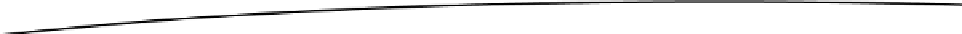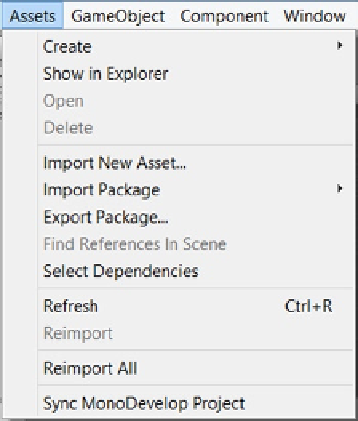Game Development Reference
In-Depth Information
Figure 1-10.
The Assets menu
In the GameObject menu (Figure
1-11
), you will be able to create several types of pre-set objects,
from the most basic of Unity objects, an “Empty GameObject,” to primitives, lights, cameras, and a
nice variety of 2D and 3D objects. Also of note in this menu are the bottom three commands. They are
the means for positioning objects relative to one another, including Cameras and their views. In Unity,
anything that is put in your scene or level is called a
gameObject
(lower case g). More than just Unity's
name for an object,
gameObject
specifically refers to an object that inherits from the GameObject
class (upper case G), that is the code that defines the top level object and its basic behavior.
Figure 1-11.
The GameObject menu
The Component menu (Figure
1-12
), is where you can add components to define or refine your
gameObject's functionality. Any of the “Create Other” objects from the GameObject menu
could
be
built from scratch by adding the appropriate components to an empty gameObject.