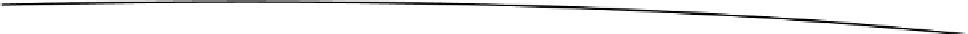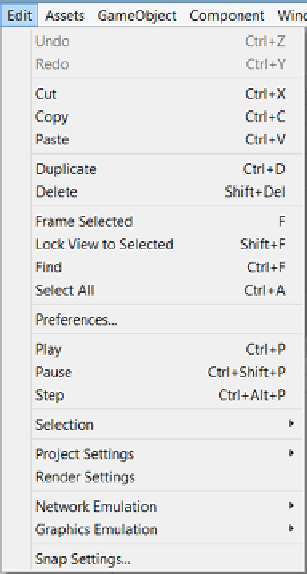Game Development Reference
In-Depth Information
Figure 1-9.
The Edit menu
In the Assets menu (Figure
1-10
), you will see the various options for creating, importing, and
exporting assets. This extremely useful menu can also be accessed in a couple of different places
in the editor, as you will see throughout the topic. Topping the list is the Create submenu. This is
where you will create most of your Unity-specific assets, such as scripts, materials, and a variety
of other useful things. Along with the menus for importing assets such as textures and 3D models,
you will find a mainstay of Unity game development: the means of importing and exporting Unity
“packages.” Packages are the vehicle for transferring all things Unity with their relationships and
functionality intact.