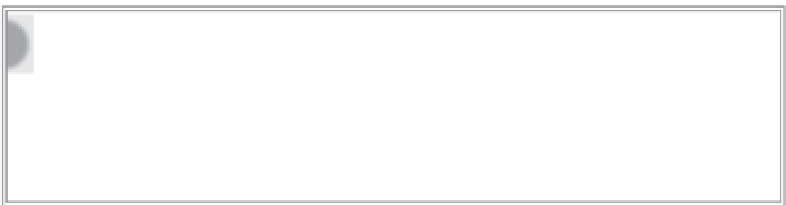HTML and CSS Reference
In-Depth Information
5.
Press Enter (Return) to create a new line and enter the following code:
a:hover, a:focus, a:active{
font-weight: bold;
color: red;
text-decoration: underline;
}
6.
Save your page.
77
7
View
thoreau.html
in your browser, as shown in Figure 8-6.
8.
Move your mouse over the various links to review the hover effect; click any link to test.
FiGure 8-6
Please select a video from Lesson 8 on the DVD with the print book, or watch
➤
➤
Linking to a page from another site
Linking to another part of the current web page
➤
➤
➤
➤
Styling text links