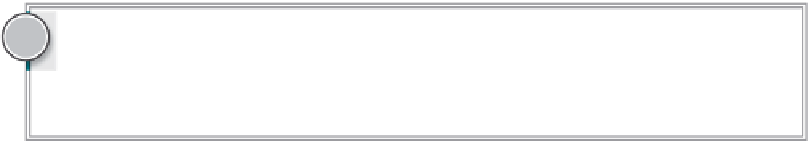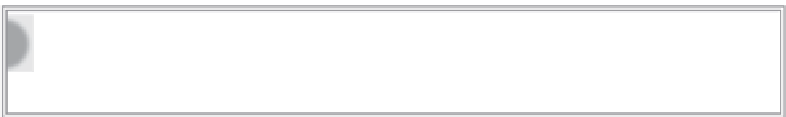HTML and CSS Reference
In-Depth Information
FiGure 6-1
The
<p>
tag is what's known as a block element in HTML. Without additional styling, any block
element appears on its own line and flows to fill the containing element while respecting any pad-
ding or margins that have been added with CSS rules. To break the content within a
<p>
tag at a
designer-controlled point, you'd use a
<br>
, or line-break, tag. For example, the following code:
<p> Our life is frittered away by detail. <br/>Simplify, simplify.<p>
would be rendered in two lines in a browser, like this:
Our life is frittered away by detail.
Simplify, simplify.
Note that the
<br>
tag always includes a closing forward slash when used in
code and typed as <br/>. This closing indicator is in keeping with the XHTML
syntax of HTML5 and also works with the standard HTML syntax. <br> with-
out the forward slash is the name of the tag.
There is no top or bottom margin in the default styling of the
<br>
tag, so each of the lines appears
closer together.
Don't make the mistake of thinking you have to use the
<br>
tag every time you
want to keep text closer together. You learn how to control the margin-top and
margin-bottom CSS properties in Lesson 7.
Try iT
In this Try It you learn how to insert paragraphs of content.