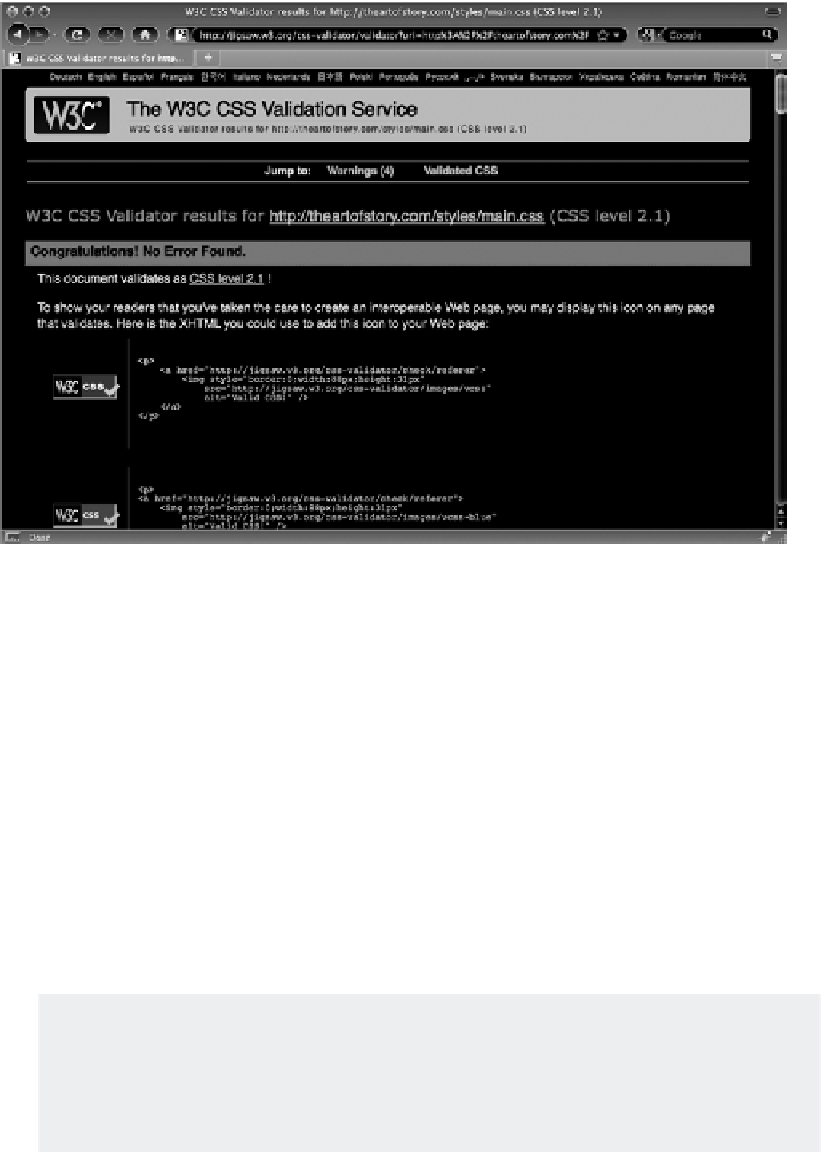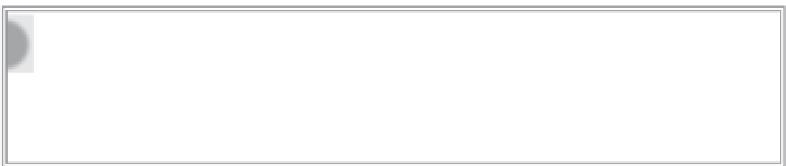HTML and CSS Reference
In-Depth Information
FiGure 5-2
To discover which issues you have to fix and which you can accept, you'll need to view your pages
in as many browsers as you can. If you're redesigning a site, you can get a clear idea of what
browsers you'll need to review by checking the stats of the current site. For new sites, it's best to
understand the site's potential market to know which browsers to target. If the expected visitors
are older, you probably would include more past versions of browsers because older folks tend not
to upgrade their browsers frequently; if you think your visitors will be hip designers, you should
target the latest browsers.
The tricky part of testing your web pages becomes apparent when you realize that you're not just
checking different browsers, you're checking different operating systems. Once again, Internet
Explorer provides a telling example. When IE6 was released for the PC, IE for the Mac was also
being used. Although they were produced by the same company, they were created by separate engi-
neering teams and often rendered pages completely differently. In the best of all worlds, you'll need
access to both PCs and Macs.
If you're like most designers, you have focused on one platform, whether it is
PC, Mac, or even Linux. Luckily, software such as Parallels, VMWare, and
Microsoft Virtual PC has made it possible to run more than one operating sys-
tem at a time. Although you do need a valid license for an alternative OS, only
one piece of computer hardware is required.