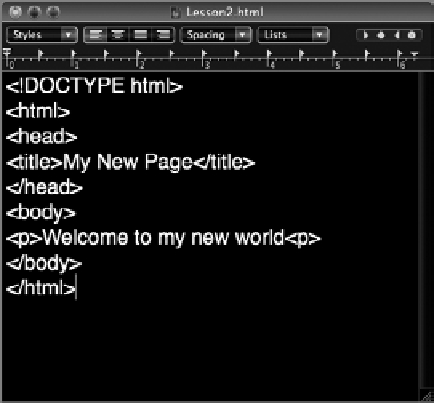HTML and CSS Reference
In-Depth Information
3.
At the top of a blank page, enter the doctype statement
<!DOCTYPE html>
and press Enter
(Return).
4.
On a new line, type
<html>
and press Enter (Return) twice.
5.
Enter the closing tag,
</html>
.
6.
Place your cursor in the empty line between the opening and closing
<html>
tags and enter
<head>
.
77
7
Press Enter (Return) and type
<title>My New Page</title>
.
8.
Press Enter (Return) and type
</head>
.
9.
Press Enter (Return) and type
<body>
.
10.
Press Enter (Return) and type
<p>Welcome to my new world</p>
.
11.
Press Enter (Return) and type
</body>
.
12.
Verify your code is the same as that shown in Figure 2-1 and then save your page as
Lesson2.html
.
FiGure 2-1
Please select the video for Lesson 2 on the DVD with the print topic, or watch
HTML page.