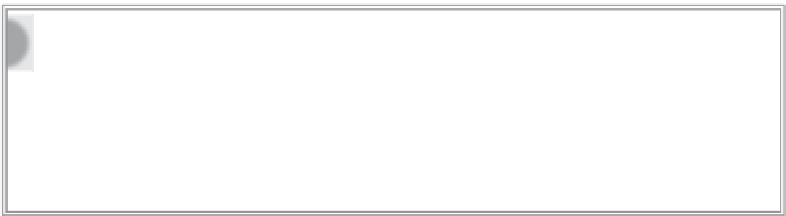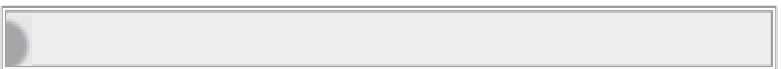HTML and CSS Reference
In-Depth Information
A sharp eye on your browser's address bar will quickly reveal that not all web
pages end in
.html
or
.htm
. You'll encounter a veritable alphabet soup of file
extensions:
.php
,
.cfm
,
.cfm .aspx
, and many, many more. Such pages likely require
the use of a server-side processor and additional languages to perform calcula-
tions or integrate details from a database. Once the processing is complete, the
server-side program sends the browser straight HTML that can be rendered on
the screen — so it all comes down to HTML.
Rather than force all web pages to be rendered using the same or similar set of design rules, brows-
ers recognize a set of customizable styles known as cascading style sheets (CSS). When rendering
a web page, browsers take the structure of the page from the HTML tags and style it according to
the associated CSS rules. The web designer is responsible for developing the CSS styles and applying
them to the HTML elements. Because HTML and CSS are so tightly integrated these days, you'll be
learning a bit of CSS styling along with each of the HTML tags.
To learn more about cascading style sheets (CSS) see Lesson 4.
Because HTML is a markup language, the code for each page is readable, unlike compiled or
machine code used to power most computer applications. The underlying HTML for almost any
web page is readily visible and this ability to learn by example can be a terrific way to sharpen your
understanding of HTML. All modern browsers include a built-in command that allows you to
examine the HTML code used to render the current web page. You will review text with HTML
tags in the Try It section at the end of this lesson.
THe LaT
e La
T
e La
esT Version: HTML5
The W3C, as mentioned earlier, is the organization responsible for creating the HTML specifications.
The W3C has been active since the very beginning of the web under the direction of Tim Berners-Lee,
defining the standards for numerous computer document formats, including HTML and CSS. This
standards body has developed several versions of HTML over the years. The last version to reach the
final stage of recommendation was HTML 4.01 in 1999. The most recent version, HTML5, is still
under development as of this writing, but nearing completion.
The World Wide Web is a rapidly developing organism and much has changed since 1999. The new-
est version of HTML attempts to embrace the robust multimedia environment of today's Web while
remaining backward-compatible with current browsers. Although HTML5 has not been finalized,
almost all of the tags can be used safely in web pages today. Even some of the more advanced tags,
such as those for video, work with the most current browser versions.
So what makes HTML5 different from its predecessors? HTML5 is distinguished in two main cat-
egories: structure and media. As you'll see in greater detail later in this topic, today's web page is
typically structured by generic divisions through the
<div>
tag. Thus, a layout that requires header,