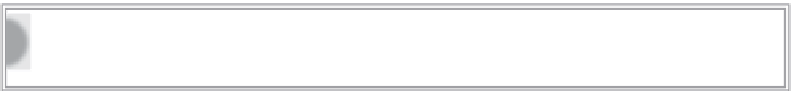HTML and CSS Reference
In-Depth Information
Flash SWF files have a full range of attributes that can be added in
<param>
and
<embed>
tags.
Here's a quick overview of some of the most common attributes:
➤
➤
: Determines whether the movie automatically starts. Accepted values are
true
and
false
.
autoplay
➤
➤
: Sets whether the movie starts over after finishing playing. Accepted values are
true
and
false
.
loop
➤
➤
: Sets the level of anti-aliasing in the SWF file. Define a low setting when you want
faster playback with less anti-aliasing and a high setting when anti-aliasing is more impor-
tant. Acceptable values are
low
,
autolow
,
high
, and
autohigh
. The two auto values attempt
to adjust playback using the viewer's computer processor.
quality
➤
➤
: Defines how the movie is shown. The
default
option renders the entire movie within
the defined height and width dimensions. Other acceptable values include
noborder
(which
resizes the movie to fit the width and height while maintaining the original proportions) and
exactfit
, which forces the movie to the width and height without regard to the original
proportions.
scale
➤
➤
: Defines how Flash content interacts with other HTML page elements. The default
option,
window
, plays the movie in its own rectangular space, defined by the width and
height attributes. Other values include
transparent
(which allows portions of the web page
to show through transparent areas of the Flash movie) and
opaque
(which forces the movie
to hide everything behind it).
wmode
One of the most popular uses of the Flash Player is to play video. You'll find a
full section on the topic in Lesson 25.
addinG siLVerLiGHT code
Silverlight was developed by Microsoft as a competitive platform to Adobe Flash. Though not
as ubiquitous as the Flash Player, the Silverlight plug-in has made significant in-roads. Including
Silverlight content in your web page focuses primarily on the
<object>
tag and does not include the
<embed>
tag.
<object id=”SilverlightPlugin1” width=”300” height=”300”
data=”data:application/x-silverlight-2,”
type=”application/x-silverlight-2” >
<param name=”source” value=”SilverlightApplication1.xap”/>
<param name=”minRuntimeVersion” value=”4.0.50401.0” />
<img src=”
http://go.microsoft.com/fwlink/?LinkId=161376” a
lt=”Get Microsoft
Silverlight” />
</a>
</object>