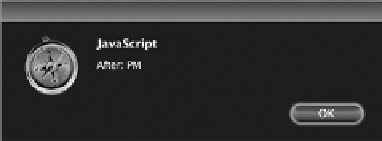HTML and CSS Reference
In-Depth Information
FiGure 21-6
Try iT
In this Try It you learn how to add an event handler and JavaScript function.
Lesson requirements
You will need the
tpa_mars.html
file from the Lesson_21 folder, as well as a text editor and web
browser.
You can download the code and resources for this lesson from the topic's web
step-by-step
1.
Open your text editor.
2.
From the Lesson_21 folder, open
tpa_mars.html
.
3.
Put your cursor after the closing
</style>
tag and press Enter (Return).
4.
Enter the following code:
<script type=”text/javascript”>
<!--
function getMarsWeight() {
var theEarthWeight;
theEarthWeight = document.theForm.earthWeight.value;
if (theEarthWeight == 0) {
alert(“Please enter your Earth weight in pounds”);
document.theForm.earthWeight.focus();
}
var theMarsWeight = theEarthWeight * .38;
document.theForm.marsWeight.value = theMarsWeight + “ lbs”;
}
//-->
</script>
5.
Place your cursor in the opening
<button>
tag at the end and press Space.
6.
Enter the following code:
onclick=”getMarsWeight();”