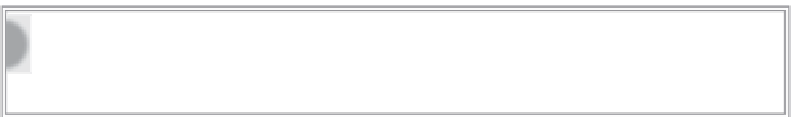HTML and CSS Reference
In-Depth Information
th {
background: black;
color: white;
}
.evenRow {
background-color: #FFB4B3
}
5.
Put your cursor after the letter “r” within the
<tr>
tag before the code
<
td>All are welcome</td>
and press Space.
6.
Enter the following code:
class=”evenRow”
77
7
Repeat steps 5 and 6 in the
<tr>
tag before the code
<td>Now boarding</td>
.
8.
Save your file.
9.
In your browser, open
tpa_jupiter.html
to view the rendered table with the updated bor-
ders and background colors, as shown in Figure 17-12.
FiGure 17-12
To see an example from this lesson that shows you how to style a table, watch
the video for Lesson 17 on the DVD with the print book, or watch online at