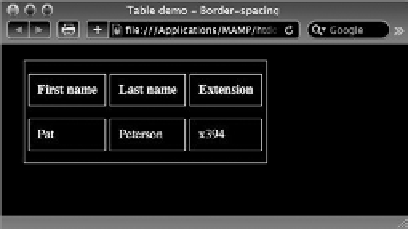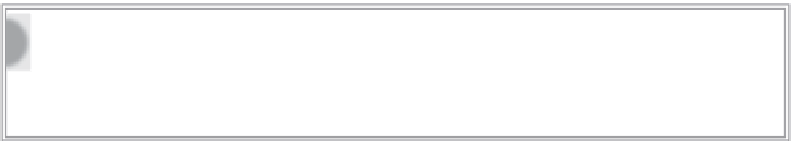HTML and CSS Reference
In-Depth Information
FiGure 17-4
aLiGninG TabLes
To align your table on the page — left, right, or center — you need to use the same CSS techniques
for aligning other page elements like
<div>
tags. For example, if you wanted to make sure that your
table was centered, you'd apply the margin property to the table, like this:
table {
margin: 20px auto;
}
As shown in Figure 17-5, the table is centered between the automatically determined left and right
margins. The first value (here,
20px
), which determines the top and bottom margins, can be
0
or
any other measurement.
FiGure 17-5
If the table is within a containing element other than the
<body>
tag, the con-
tainer needs to have a declared width for the CSS margin property declaration to
align tables properly. Otherwise, the full page width is assumed and the table is
aligned according to the full browser window.