HTML and CSS Reference
In-Depth Information
If you'd like your ordered list to begin with a different number than 1, use the
start
attribute in the
<ol>
tag. For example, if I wanted a list to start with 100, my opening tag would look like this:
<ol start=”100”>
The first list item would be 100, the second 101, the third 102, and so on.
The HTML5 specification includes another attribute for the
<ol>
tag,
reverse
.
When applied, the number order descends rather than ascends. For example, if you
have a list of 10 items with the opening tag like this,
<ol reverse=”reverse”>
,
the items would appear in a countdown fashion. Browser support for the
reverse
attribute is almost nil as of this writing.
Try iT
In this Try It you learn how to insert an ordered list into an HTML page.
Lesson requirements
You will need the tpa_jupiter.html file from the Lesson_14 folder, a text editor, and a web browser.
You can download the code and resources for this lesson from the topic's web
step-by-step
1.
Open your text editor.
2.
From the Lesson_14 folder, open
tpa_jupiter.html
.
3.
Put your cursor at the end of the text
From time to time, it's necessary for the
passengers to land the aircraft. Here's all you need to know:
after the closing
</p>
tag and press Enter (Return).
4.
Enter the following code:
<ol>
<li>Remove unconscious or unwilling pilot from cockpit.</li>
<li>Strap yourself in pilot seat.</li>
<li>Press green AutoLand button.</li> </ol>
5.
Save your file.
6.
In your browser, open
tpa_jupiter.html
to view the new ordered list.