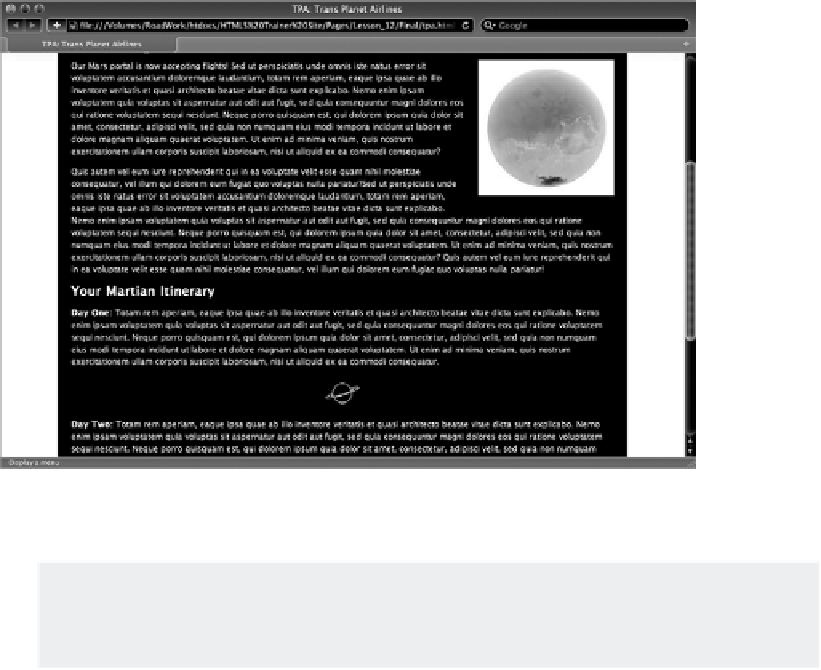HTML and CSS Reference
In-Depth Information
3.
Put your cursor at the end of the Day One paragraph after the closing
</p>
tag and press
Enter (Return).
4.
Enter the following code:
<hr />
5.
Repeat steps 3 and 4 at end of the Day Two paragraph.
6.
Save your file.
77
7
In your browser, open
tpa.html
.
8.
Return to your text editor and place your cursor before the closing
</style>
tag in the
<head>
section of the file and press Enter (Return).
9.
Enter the following code:
hr {
background: url(images/saturn_outline.gif) no-repeat center center;
height: 50px;
border: none;
}
10.
Save your file.
11.
In your browser, refresh
tpa.html
to view the new horizontal rule, as shown in Figure 12-4.
FiGure 12-4
To see an example from this lesson that shows you how to insert a horizontal
rule, watch the video for Lesson 12 on the DVD with the print book, or watch