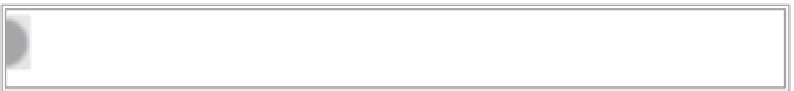HTML and CSS Reference
In-Depth Information
Try iT
In this Try It you learn how to use the HTML Validation Service.
Lesson requirements
You will need a previously created CSS file, a text editor, and a web browser.
You can download the code and resources for this lesson from the topic's web
step-by-step
1.
Open your favorite browser.
2.
In the address field, type
http://validator.w3.org/
an
d press Enter.
3.
When the Markup Validation Service appears, click the Validate by File Upload tab.
4.
Click Browse and navigate to the
thoreau.html
file in the Lesson 9 exercise files.
5.
Click Check.
6.
Note the problem found on line 49 (heading cannot be a child of another heading.)
77
7
Open
thoreau.html
in your text editor and go to line 49, which reads
<h2 id=”government”>On Government<h2>
.
8.
Change the final
<h2>
tag on the line to
</h2>
.
9.
Save your file.
10.
In your browser, click the Back button to return to the Markup Validation Service: Validate
by File Upload page.
11.
Click Check.
12.
Note that no errors are reported, as shown in Figure 9-2.
To see an example from this lesson that takes you through the process of vali-
dating an HTML file, watch the video for Lesson 9 on the DVD with the print