Information Technology Reference
In-Depth Information
Step 1.
Identify all existing organization information and documentation.
Key
To p i c
Step 2.
Perform a network audit that adds detail to the description of the network.
Step 3.
Use traffic analysis information to augment information on applications and
protocols used.
When gathering exiting documentation, you look for site information such as site names,
site addresses, site contacts, site hours of operation, and building and room access. Net-
work infrastructure information includes locations and types of servers and network de-
vices, data center and closet locations, LAN wiring, WAN technologies and circuit
speeds, and power used. Logical network information includes IP addressing, routing pro-
tocols, network management, and security access lists used. You need to find out whether
voice or video is being used on the network.
Network Audit Tools
When performing a network audit, you have three primary sources of information:
Existing documentation
■
Existing network management software tools
■
New network auditing tools
■
After gathering the existing documentation, you must obtain access to the existing man-
agement software. The client may already have CiscoWorks tools from which you can ob-
tain hardware models and components and software versions. You can also obtain the
existing router and switch configurations.
The network audit should provide the following information:
Network device list
■
Hardware models
■
Software versions
■
Configuration of network devices
■
Auditing tools output information
■
Interface speeds
■
Link, CPU, and memory utilization
■
WA N t e c h n o l o g y t y p e s a n d c a r r i e r i n f o r m a t i o n
■
In small network, you might be able to obtain the required information via a manual as-
sessment. For larger network, a manual assessment might be too time-consuming. Net-
work assessment tools include the following:
Manual assessment
■
Manual commands: Review of device configuration and operation though the use
of
show
■
Scripting tools
■