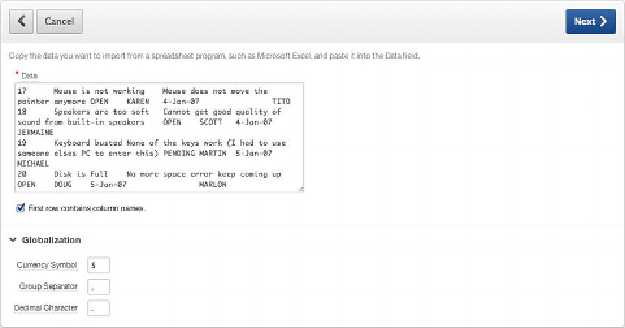Database Reference
In-Depth Information
Figure 4-13.
Pasting the spreadsheet data into the Data text box
When you click Next, APEX parses the data you've pasted in and does
its best to match the column names in the first row of the spreadsheet data
to the column names of the table into which you're loading the data. On
the next screen, you're presented with column mapping so you can check
its accuracy and, if necessary, make alterations and corrections.
APEX is very good about matching column names as defined in the
spreadsheet with those that have the same name in the table. However, if
the names differ, it doesn't try to guess but instead leaves the mapping to
you.
If you scroll to the right, you should see that APEX has matched all the
column names from the spreadsheet correctly to the table columns. If, for
some reason, the mappings aren't right, you can adjust them using the
drop-downs shown in
Figure 4-14
.