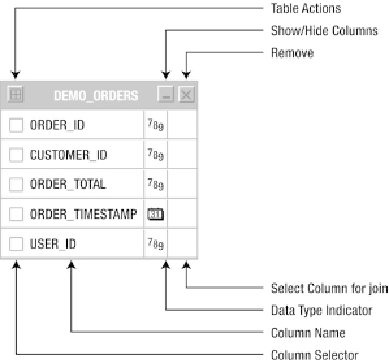Database Reference
In-Depth Information
Figure 2-19.
The DEMO_ORDERS table as represented in the Query Builder
Taken from top to bottom as they appear in
Figure 2-19
, these action areas are as
follows:
Table Actions
displays a dialog allowing you to do one of several things:
•
Check All
allows you to quickly select or deselect all columns of the object for
inclusion in the query being built.
•
Add Parent
allows you to select and add a parent table, as defined by foreign
key relationships, to the Query Builder.
•
Add Child
allows you to select and add a child table, as defined by foreign key
relationships, to the Query Builder.
Show/Hide Columns
expands and collapses the object so the column
definitions are shown or hidden.
Remove
deletes the table and any of its related clauses from the
select
statement.
Select Column for Join
is activated by clicking the blank square next to
a column name. Doing so darkens the square and puts the Query Builder
into Table Link mode. Then you can click another blank square, either
in another table or in the same table, and the Query Builder inserts an