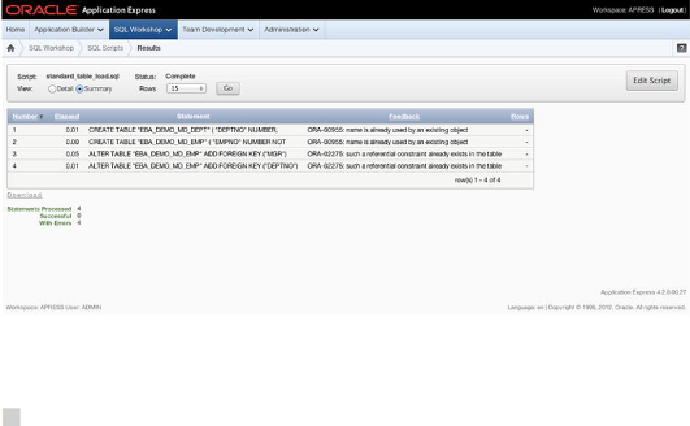Database Reference
In-Depth Information
Figure 2-17.
An example of errors from the SQL Scripts interface
Note
Although both the SQL Commands and SQL Scripts interfaces can accept and
run standard SQL statements, the extended commands of SQL*PLUS aren't valid in the
tools.
The SQL Commands interface throws an error when it encounters any SQL*PLUS-spe-
cific commands. However, the SQL Scripts interface warns the user of the existence of
SQL*PLUS commands in a script being run and then ignores them if the user chooses
to continue. Because of this, the SQL Commands and SQL Scripts interfaces can't per-
form many of the functions of extended SQL*Plus scripts.
The Query Builder
Although in 4.2 the Query Builder has been relegated to the Utilities page, it still ap-
pears as one of the icons in the quick link bar at upper right on the page and merits dis-
cussion specifically because it's helpful to beginners. The Query Builder is a utility that
allows you to build SQL
select
statements using a more graphical interface, and al-
though it's not quite drag and drop, it's fairly intuitive.
When you first enter the Query Builder, you're presented with a screen that lists all
the tables and views available in the currently active schema.
Figure 2-18
shows the
initial Query Builder screen.