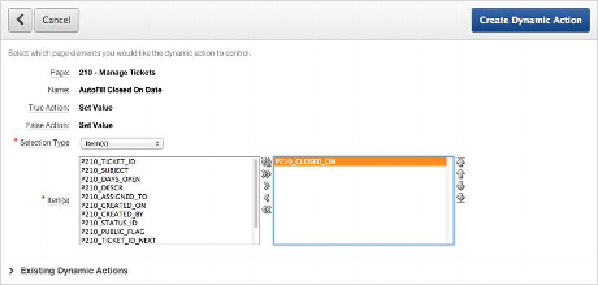Database Reference
In-Depth Information
Figure 16-18.
Selecting P210_CLOSED_ON as the affected element
13. Click
Create Dynamic Action
.
Run your application, and edit any ticket using page 210. Change the status to
CLOSED and then back again to any other status. You see the value for the Closed On
date being set and cleared according to the value you choose for the select list.
Summary
Dynamic actions have many uses and are extremely flexible. However, you must make
sure that multiple dynamic actions on the same page don't interfere with each other.
Also, because dynamic actions run as JavaScript in the browser, try to do as much as
you can declaratively, or with JavaScript, without resorting to SQL or PL/SQL. This
reduces the number of calls to the database server and avoids potential performance
bottlenecks.
It's probably inevitable that you'll be required to learn at least a little JavaScript to
achieve more complex results. JavaScript syntax isn't hard to learn, and it can be a use-
ful addition to your skillset as a web application developer.