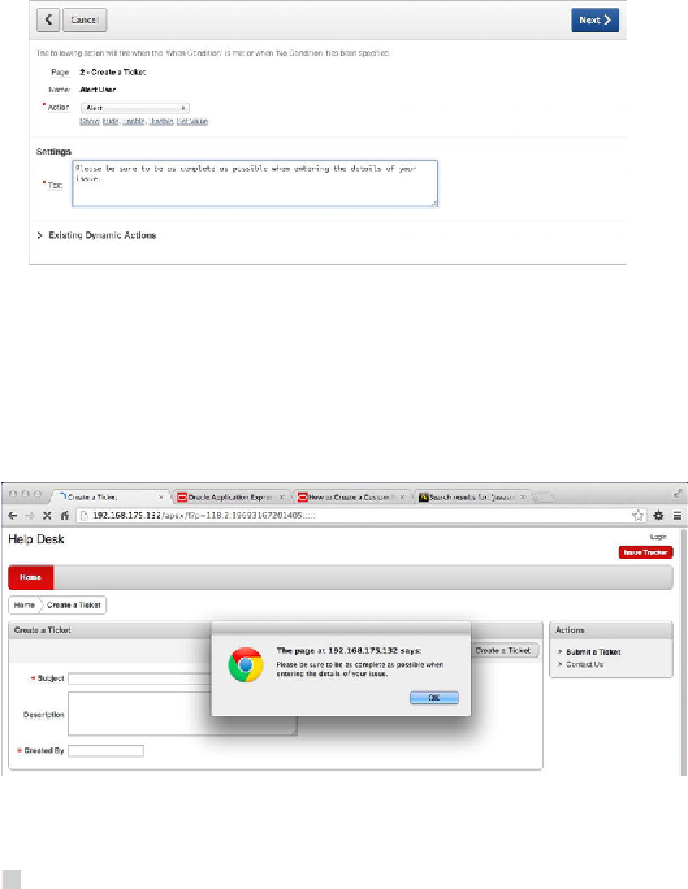Database Reference
In-Depth Information
Figure 16-11.
Setting Action and Text for the dynamic action
6. After reviewing the details on the final page of the wizard, click
Create Dynamic Action
.
Running page 2 now generates a pop-up every time you load the page.
Figure 16-12
shows the pop-up as seen when using the Chrome browser for Mac OS X.
Figure 16-12.
Alerting the user
Note
Both the Alert and Confirmation actions available to you in APEX take ad-
vantage of the native dialogs provided by the browser being used by the end user. You
have no control over the look and feel of these dialogs, and each browser may render