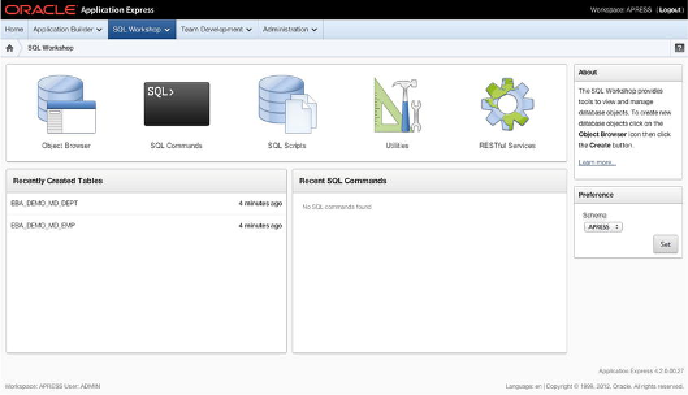Database Reference
In-Depth Information
SQL Workshop home page shown in
Figure 2-11
lets you access each of the underlying
tools and gives some high-level information about recently created objects and com-
mands that that have been run.
Figure 2-11.
The SQL Workshop home page
Because there may be more than one schema assigned to the workspace, a schema-
selection dialog at right allows you to select and set the default schema for all the tools.
You may change the schema you're working in within each of the tools as well.
The main tools available as part of the SQL Workshop are displayed in the toolbar at
the top of the page. Each of the individual tools deserves its own introduction, so let's
spend some time now looking at what they are and what they can achieve. You'll use
this area of APEX more heavily when you create the database objects for your applica-
tion.
The Object Browser
If you've been working with databases for any length of time, you've probably used
one of the more popular GUI tools that allow you to browse and manage database ob-
jects in a schema. The APEX Object Browser is a very similar tool presented through