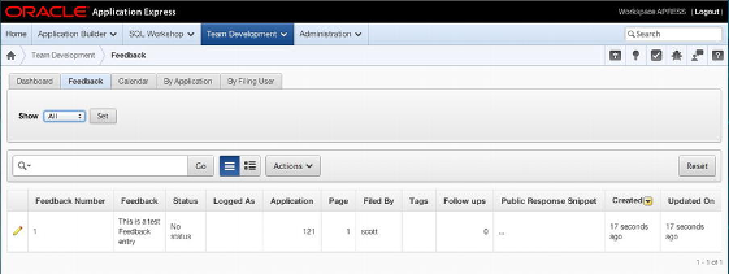Database Reference
In-Depth Information
Figure 15-27.
Feedback entry
Responses to Feedback
The feedback mechanism contains a response table. In principle, responses should be
sent to the users who initiated the feedback. However, there is no easy and declarative
mechanism that enables you to send responses to users. If you want to send responses
to users, you first need to address a number of design issues. For example, do you want
to broadcast responses to all users or send individual responses to individual users? Do
you want to use e-mail or create reports? Do you want to send responses to a team? Do
you want to route the responses based on a feedback classification scheme?
After you design your response strategy, you can then build a tool that fulfills the re-
quirement by writing some PL/SQL code and accessing the APEX views that expose
all of the Team Development data. The details of building this tool are beyond the
scope of this topic.
Communication Between Workspaces
Team Development is a property of a workspace. Many professional shops maintain
multiple workspaces for production, testing, and development environments. This
means that if an end user enters a feedback record, that record resides in the production
workspace and the developers can't see it. This situation is easily remedied by using
APEX's existing export/import functionality. APEX version 4.0 and above has added
feedback to the list of entities that can be imported and exported to and from a work-
space. This makes it possible to export the production feedback and import it to the
testing environment where the business analysts can evaluate it. If required, the feed-