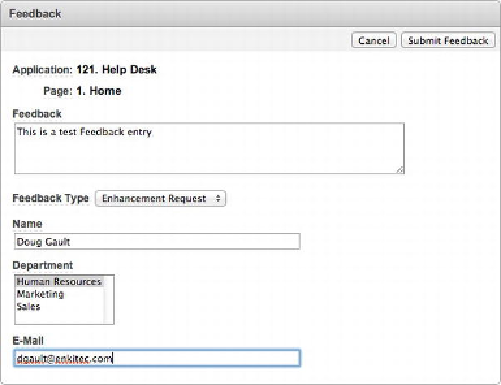Database Reference
In-Depth Information
Figure 15-26.
Finished Feedback page with three extra attributes
Viewing Feedback
You can review all feedback for an application from the Team Development page. Nav-
igate to that page, and then click the Feedback tab. You should see results similar to
those in
Figure 15-27
.
When you drill into an individual feedback record, you find a wealth of data and in-
formation that can make your life as a developer much easier. The Feedback region
contains a read-only description of each feedback record. The disposition region is
where you track feedback status, tags, developer comments, and public response. In ad-
dition, there are three buttons: Log as Bug, Log as To Do, and Log as Feature. These
buttons create a new Team Development entity and copy data from the feedback record
to the new entity, which saves time and ensures accuracy. The Follow Up region is like
a diary; it's a list of remarks that are added over time as the feedback is processed. This
is handy when several people must review the feedback before action is taken. The ex-
tra attributes that you added to the Feedback page are displayed in the Additional At-
tributes region. The remaining regions display read-only data that describes the applic-
ation context, the runtime environment (browser type and version), and the entire ses-
sion state. If a bug is reported, the developer has all the information required to repro-
duce the bug, which is a valuable benefit.