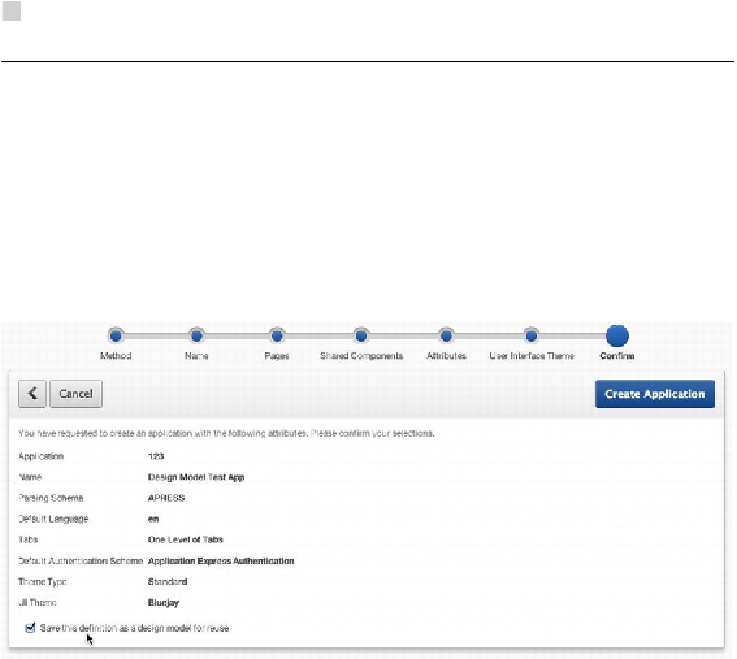Database Reference
In-Depth Information
Application Build Status
From the Application Build Status section, you can quickly manage both the applica-
tion status and build status for all the applications in the workspace. An application has
two main statuses: application status and build status. The application status controls
the availability of the application. To get a full explanation of each application status,
reference the APEX documentation.
The build status determines whether an application can be modified by developers
or run only. In production environments you may want to set the build status to Run
Application Only to prevent any changes.
Note
The application and build statuses can also be set from the application proper-
ties page for each application.
Application Models
The Application Models page provides a report of all the saved application models and
allows you to delete them. Before reviewing the Application Models section, it's im-
portant to know what application models are.
In the last step of the Create Application Wizard, you're given the option to save the
definition as a design model (see
Figure 14-12
). Design models contain all the initial
pages that you created as part of the wizard.