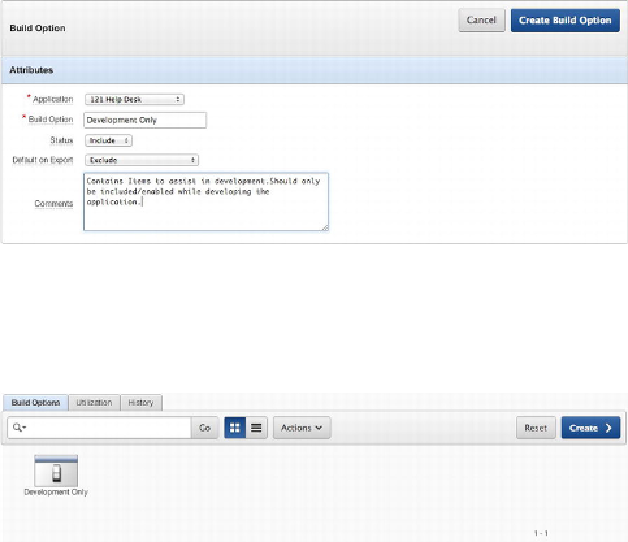Database Reference
In-Depth Information
Figure 13-16.
Creating a build option
3.
Figure 13-17.
Development Only build option
Configuring Build Options
Before you continue with this example, it's important to review some of the options in
Figure 13-16
.
The Status values Include and Exclude can be misleading. Build options
don't affect what is included in the application, just what is executed or displayed at
runtime. A better description of the Status options would be
enable/disable
or
on/off
.
The Default on Export option sets the default configuration of the build option when
the application is exported and then imported. For this example, because you're using
the build option to handle development-only features, it makes sense to always exclude
the build option and require developers to explicitly include it.
In some cases there's no clear default option, so the person installing the application
must choose the appropriate build-option status. You can configure a required choice as
part of the application installation script.