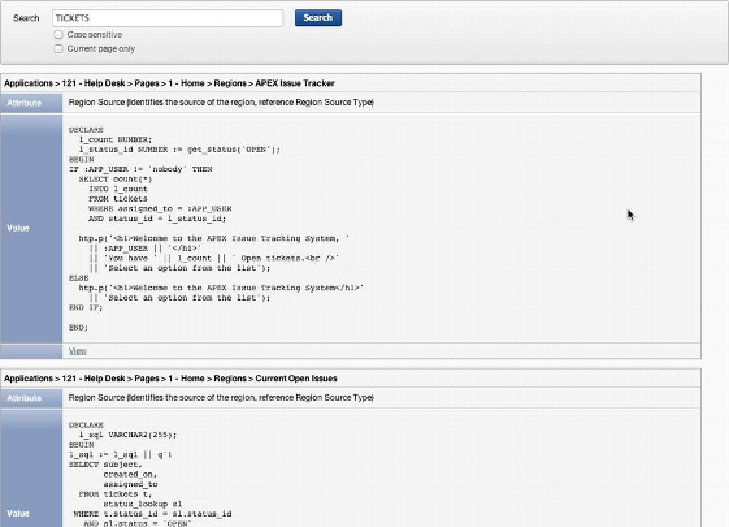Database Reference
In-Depth Information
The APEX views GUI, queries against the APEX views, and the APEX finder are good
tools if you know exactly what you're searching for in an object type. For example, if
you want to see whether a particular table was referenced in a query, then you can
search the APEX_APPLICATION_PAGE_REGIONS view for the table name in the
REGION_SOURCE column.
What if you want to search an entire application to see whether it references a spe-
cific table? Suppose, for example, that you rename the
TICKETS
table to
ISSUES
.
How can you easily search your entire application for any reference to
TICKETS
? The
answer is to use a new feature added in APEX 4 called Search Application, which
searches through the entire application.
To search the entire application, enter your search criteria in the Search Application
field (located in the upper-right corner—see
Figure 13-10
).
Figure 13-11
shows the de-
tailed results of all occurrences of
TICKETS
in the application. For each result, a link is
provided to the exact location of the result. Using the Search Application feature, you
can easily find all references to the
TICKETS
table and replace them with
ISSUES
.