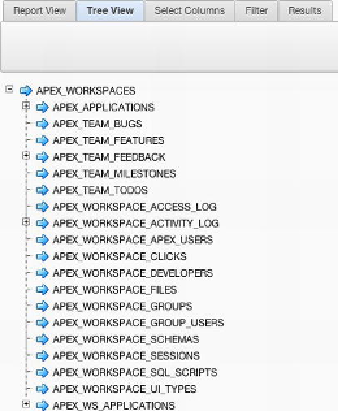Database Reference
In-Depth Information
5. You should now see the list of all page items in the workspace that have
PRODUCT_ID
as part of the item name. Based on these results, you can
modify the items that need to be changed. Because the report shows all ap-
plications in the workspace, you may want to apply an additional filter for
a specific application.
Alternatively, you can view the list of APEX views as a tree by clicking the Tree
View tab shown in
Figure 13-9
. Once you click your desired view, you can continue
with the process just described to display the results.
Figure 13-9.
Tree view
APEX Dictionary
Because all the data resides in the database, you can reference the APEX views from
SQL queries. As you become more familiar with the APEX views, you may prefer to
query them using SQL because you can quickly apply predicates and you don't need to
use a web browser to run reports.
APEX provides a view called APEX_DICTIONARY that lists all the APEX views.
The APEX Dictionary contains all the information that is available in the developer