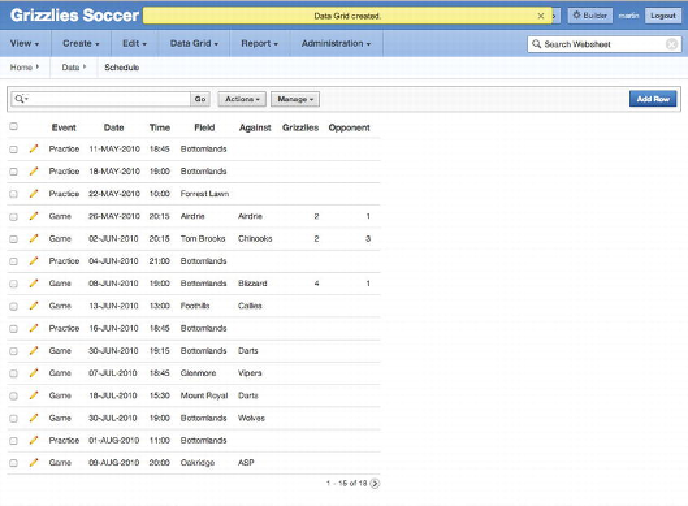Database Reference
In-Depth Information
You currently keep the game and practice schedules in a spreadsheet. You can im-
port data and simultaneously create a data grid using copy and paste. Here is the pro-
cess to follow:
1.
Click the
Data Grid
tab at the top of the application.
2.
Click the
New Data Grid
option in the drop-down menu.
3.
Select
Copy and Paste
as the input method, and click
Next
.
4.
Enter
Schedule
in the
Name
and
Alias
fields.
5.
Open
Grizzlies_Schedule.csv
, which can be found in the sample
code for this chapter, and select all the fields including the header. Copy
these values and paste them into the
Paste Spreadsheet Data
text area. En-
sure that the
First Row Contains Column Headings
check box is checked,
and click the
Upload
button.
6.