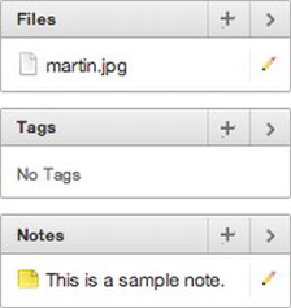Database Reference
In-Depth Information
Annotations are used to add additional content to your pages and individual rows in
data grids. There are four types of annotations:
•
Files
: Two types of files can be uploaded into your websheet. Image files
are displayed within text sections. Other file formats, such as PDFs, can be
uploaded to a websheet and then downloaded to the end user's computer. In
both cases, you use markup syntax to achieve the result.
•
Tags
: Tags are free-form text words that are attached to content to enhance
the websheet's Search feature.
•
Notes
: Notes are like sticky notes. When you add a note, it appears in a sec-
tion on the right side of the page.
•
Links
: Links allow users to navigate to any valid URL. Annotation links are
associated with rows in a data grid; they can't be associated with a page. To
add a link to a page, you use markup syntax, not an annotation.
Figure 11-46
shows the Annotation section that appears on a websheet page. Click-
ing the various links allows you to add, change, and delete annotations.
Figure 11-46.
Annotation section at lower right on a page
Administration