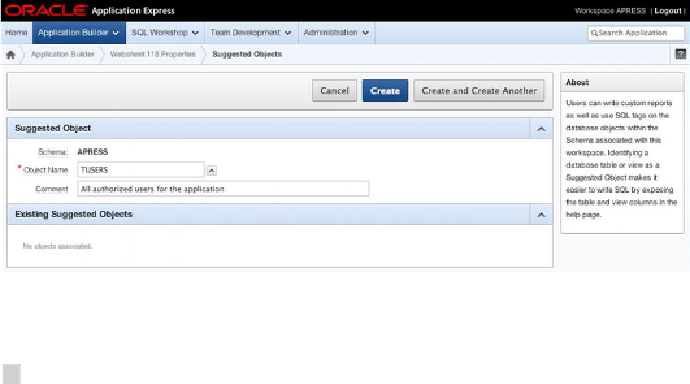Database Reference
In-Depth Information
Figure 11-36.
Creating the list of suggested database objects
Note
When you set Allow SQL and PL/SQL to Yes, you're giving contributors ac-
cess to all the database objects in the websheet's default schema. This is a potentially
serious security issue. It's imperative that you chat with your Oracle Database Adminis-
trator (DBA) before you use this feature to make sure sensitive data isn't accidentally
exposed.
Reports: Creation
After you've set up the Allow SQL and PL/SQL feature in the Application Builder, re-
turn to your websheet. You create a report by selecting New Report from the Report
menu (see
Figure 11-37
)
or clicking the Create Report button from the View All report.
Figure 11-37.
Choosing the New Report option