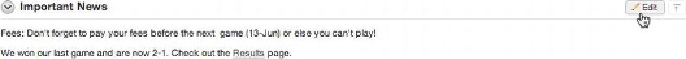Database Reference
In-Depth Information
Figure 11-19.
Public websheet with Login link
Sections
Sections contain your content. The following chapter sections illustrate useful features
in the websheet structural environment. The features are illustrated by showing you the
Edit pages for existing objects. Step-by-step procedures for creating new websheet ob-
jects are covered in
Chapter 12.
Text Sections
Text sections contain text, embedded links, and images. Text sections can be used to
create wikis and blogs. To start a wiki, the original author creates a text section and
then invites contributors to edit the text section's content. To start a blog, the original
author creates a text section and then invites contributors to add more text sections in
reply to the first section.
To access a text section's Edit page, you click the Edit link in the upper-right corner
of the text section (see
Figure 11-20
)
.
Figure 11-20.
Navigating to a text section's Edit page
The Edit page for a text section is simple and clean when it's invoked. By default,
the collapsible regions are collapsed (see
Figure 11-21
)
. The upper-right collapsible re-
gion link, a small arrow icon, contains the text-formatting controls. Expanding this sec-
tion by clicking the icon displays an edit palette that is similar to what you might ex-
pect from your favorite word processor.