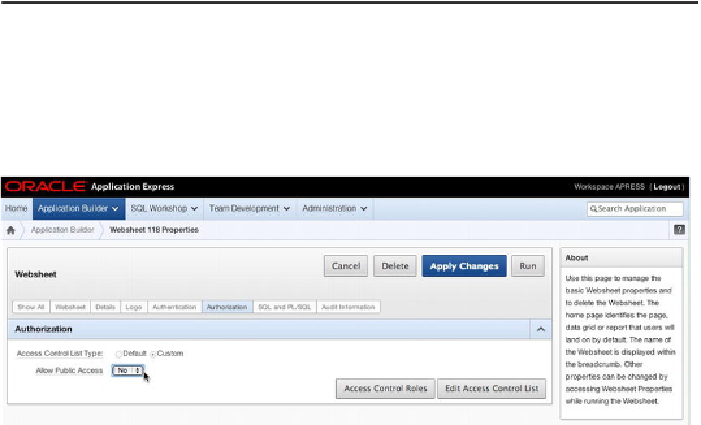Database Reference
In-Depth Information
Table 11-2
.
Access Control Configuration
Authentication
Scheme
With an Access Control
List
No Access Control List
APEX administrator = websheet ad-
min.APEX developer = websheet contribut-
or.APEX end user = websheet reader.
The Access Control list
overrides the inferred
APEX websheet privileges.
Application Ex-
press Account
Access
Control
ID
must
Single Sign-On
NA - Access Control list is mandatory.
match SSO ID.
Access
Control
ID
must
LDAP
NA - Access Control list is mandatory.
match LDAP ID.
Access
Control
ID
must
Custom
NA - Access Control list is mandatory.
match custom ID.
Websheets can be set up for public access. This means that anyone who invokes the
websheet's URL is allowed to access the websheet with the reader role. Logging in
with an ID and password isn't required. You set this up by going to the websheet's
Properties page in the APEX Application Builder and changing it under the Authoriza-
tion section. See
Figure 11-18
.
Figure 11-18.
Navigating to the Application Properties page
Select Yes in the Allow Public Access drop-down menu, and click the Apply
Changes button. Now, when you run the websheet application, you're automatically
logged in as the user “nobody” with reader privileges. Administrators and contributors
who need to update the websheet's content can log in by using the Login link that ap-
pears at the upper right on all the websheet's pages (see
Figure 11-19
).