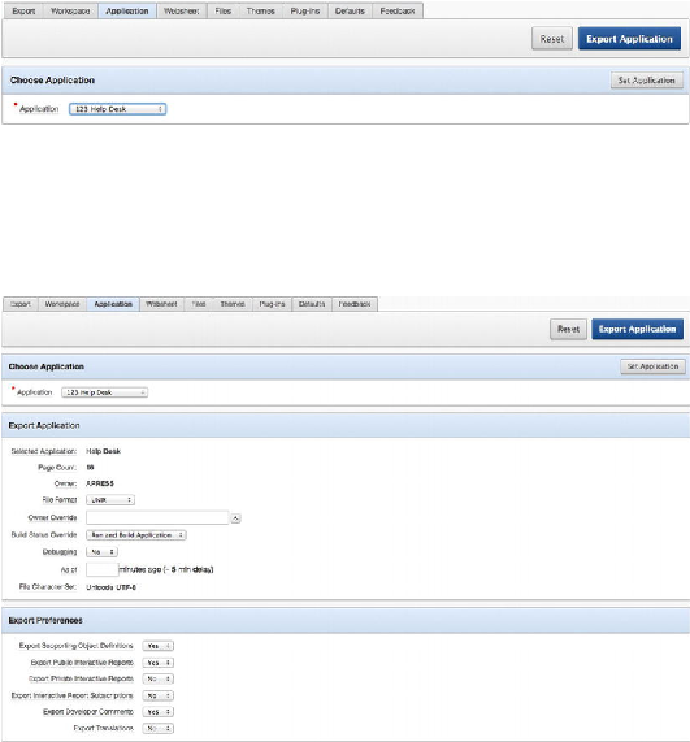Database Reference
In-Depth Information
When you initiate the wizard, it prompts you for which application to export, as
shown in
Figure 10-11
.
Figure 10-11.
Any application in the workspace can be selected for export
Choose the application to export, and click the Export Application button. The next
page of the wizard presents a number of options for the application's export (see
Figure
Figure 10-12.
Options for the application export
The Export Application section allows you to dictate how, in more general terms,
the application should be exported. It includes these options: