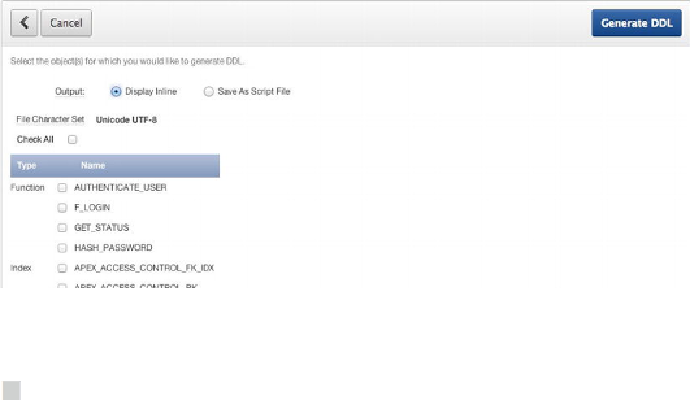Database Reference
In-Depth Information
Figure 10-3.
Choosing the specific objects in the Generate DDL Wizard
Note
If you find yourself in a situation where several applications are sharing the
same underlying schema, you may want to apply a naming convention to the database
objects so you know which objects relate to which application. A common database ob-
ject naming convention is to introduce a three-letter prefix to the object names. For in-
stance, the table
USERS
for the Help Desk application would become
HDA_USERS
.
Again, check with your company to see if it already has an object-naming convention.
If you've chosen to save the script to the APEX script repository, the next step al-
lows you to enter the name of the file to be created and a description, as shown in
Fig-
Figure 10-4.
Naming the script being created by the Generate DDL Wizard
At this point the script is generated, containing all the chosen objects. The genera-
tion engine does a good job of creating objects that are dependent on other objects in
the correct order so that no errors will occur when the script is run. However, it's al-
ways a good idea to test these scripts to make sure everything runs smoothly.