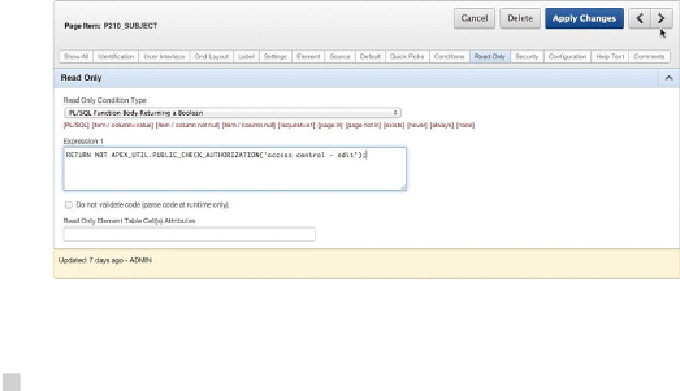Database Reference
In-Depth Information
Figure 9-32.
Using the Next and Previous buttons to navigate between regions on a page
Note
We recommend that you use the Region Selector buttons in the following
steps to edit the read-only setting shown in
Figure 9-32
.
The settings for the Conditions
and Read Only regions are close to each other and contain similar options. Using the
Region Selector buttons at the top of the page editor makes navigation much more effi-
cient and prevents confusion with the Conditions region. Clicking the > icon to advance
to the next item is a shortcut for moving between successive items on a page. Your
changes are saved when you use the arrows to switch items.
Figure 9-32
shows the loca-
tion in the upper-right corner.
When you run the application as Martin, information about a ticket on page 210
shows data without the confusion of form elements. Authenticating as any other user
shows the data in form elements and displays the corresponding buttons. Results of the
read-only view are shown in
Figure 9-33
; compare them to the form in edit mode,
shown in
Figure 9-34
.