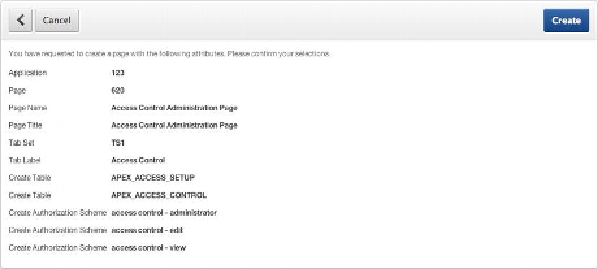Database Reference
In-Depth Information
Figure 9-24.
Viewing the object summary as part of the Access Control wizard
With the completion of the wizard, all the objects have been created and are avail-
able for use. Before you enable the security utility, you need to add some users to allow
you to use the admin functions. Running the application now, you may notice that the
username is simply an open text field. You should create a list of values (LOV) as a
shared component that contains all the users for whom you want to control access. Be-
cause the access-control page is now part of the application, you can alter it as needed.
To increase the quality of the data entered, update the user field to be a select list:
8. Edit
Page 620
.
9. Edit the
Report Attributes
for the
Access Control List
report.
10. Edit the
ADMIN_USERNAME
column.
11. In the
Column Attributes
region, set
Display As
to
Select List
(Query Based LOV)
.
12. In the
List of Values
region, enter the following SQL Statement in
the
List of Values Definition
, and click
Apply Changes
:
SELECT user_name d, user_name r
FROM users
When you run page 620, notice that no breadcrumb has been created for the page.
You can do this as follows:
13. While editing page 620, in the
Shared Components
region, right-
click the
Breadcrumbs
node and select
Edit All
from the context menu.