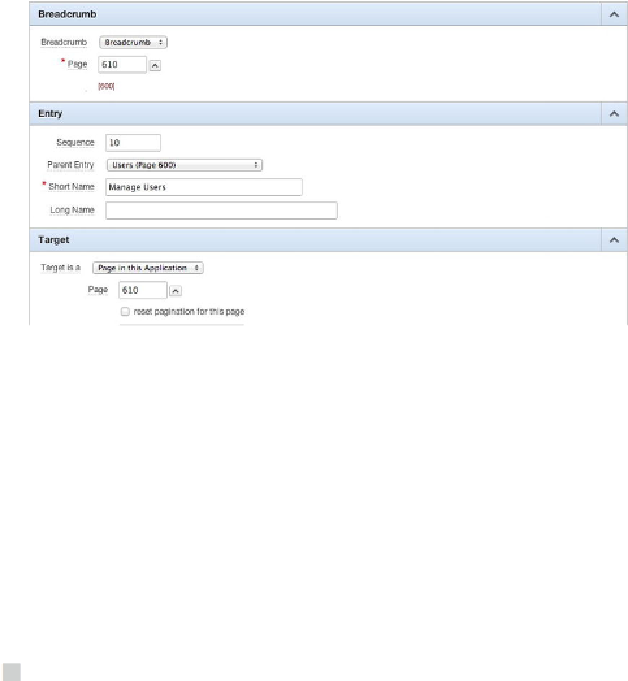Database Reference
In-Depth Information
26. In the
Entry
section, set
Parent Entry
to
Users (Page 600)
, and
enter
Manage Users
for
Short Name
.
27. In the
Target
section, set
Page
to
610
.
28. Click
Create Breadcrumb Entry
. The settings are shown in
Figure
9-16
.
Figure 9-16.
Breadcrumb settings for page 610 as a child of page 600
When you're finished, page 610 has a Shared Components breadcrumb entry just
like page 600. Running the application displays shows a breadcrumb entry for the
Users report page and the Manage Users page, as shown in
Figure 9-17
.
Figure 9-17.
Showing the breadcrumb entry for the Manage Users page
Note
The breadcrumb entry label has
(No corresponding region)
as part of the
name because there is no breadcrumb region on the current page. So why does it appear
plication's Global Page, so it shows up on every page rendered.