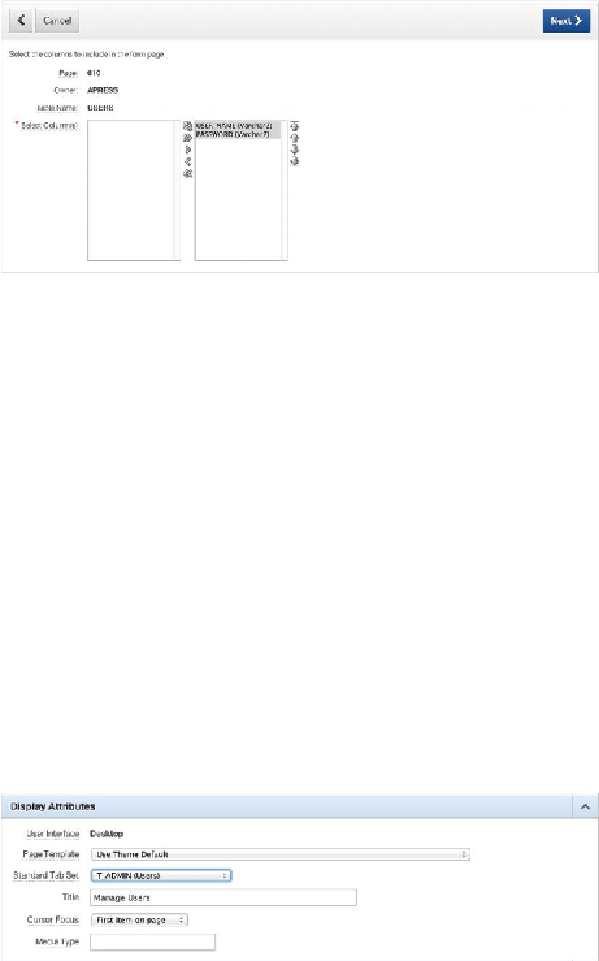Database Reference
In-Depth Information
Figure 9-13.
Select USER_NAME and PASSWORD as fields to be seen in the form
16. Set
Insert
,
Update
, and
Delete
all to
Yes
, and click
Next
.
17. Click
Create
.
At the completion of these steps, the Help Desk application has some additional ob-
jects. The region on page 600 is the report of the current users. Also notice the new
page that allows editing of the data values, including all the processes to do the corres-
ponding database transactions. However, you still need to do a few things to page 610
in order for it to display the tabs and breadcrumbs properly:
18. Edit
Page 610
of the application.
19. Edit the page attributes by double-clicking the name of the page in
the
Page Rendering
tree.
20. In the
Display Attributes
region, set
Standard Tab Set
to
T_ADMIN (Users)
, as shown in
Figure 9-14
, and click
Apply
Changes
. This indicates that page 610 uses the ADMIN tab set when
rendering the page.