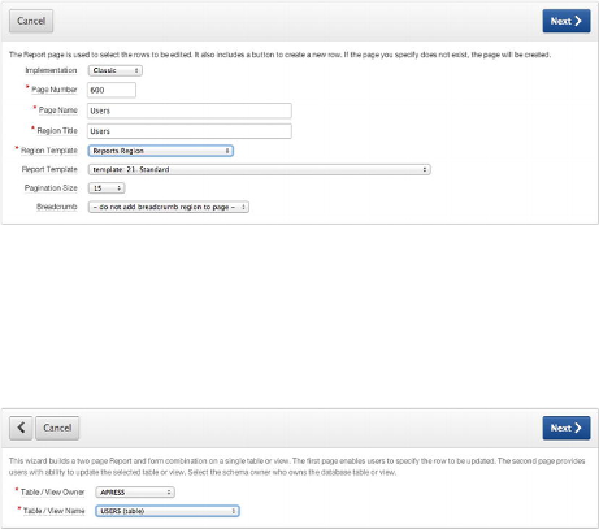Database Reference
In-Depth Information
2. Create a new region by clicking the
Create
button and selecting
Re-
gion on this page
.
3. Select
Form
, and click
Next
.
4. Select
Form on Table with Report
, and click
Next
.
Because the report is actually quite small and contains very few columns, it's prob-
ably overkill to create it as an interactive report, so stick to the Classic report in this in-
stance:
5. Set
Implementation
to
Classic
.
6. Enter
Users
for both
Page Name
and
Region Title
, and set
Region
Template
to
Reports Region
. The settings look like those in
Figure
9-10
.
Figure 9-10.
Report page setup
7. Click
Next
.
8. Set
Table/View Owner
to your schema name, and set the
Table/
View Name
to
Users (table)
, as shown in
Figure 9-11
.
Figure 9-11.
Setting the owner and table names