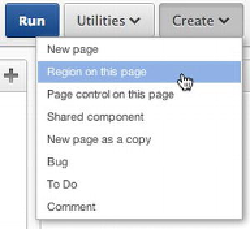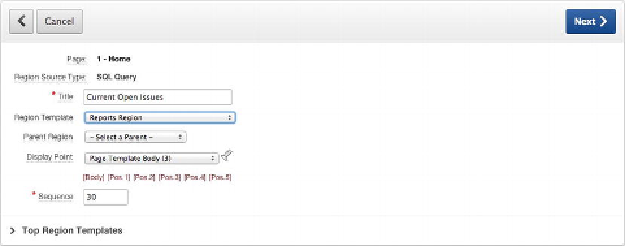Database Reference
In-Depth Information
1.
Edit
Page 1
in your application.
2.
Create a new region by clicking the
Create
button and selecting
Region on
this page
, as indicated in
Figure 8-45
.
Figure 8-45.
Creating a region for the SQL to generate your report
3.
Select
Report
, and click
Next
.
4.
Select
Classic Report
, and click
Next
.
5.
Next
.
Figure 8-46.
Region title and display point
6.
Enter the following SQL into the
Region Source
. Click the
Create Region
button when you're finished to accept the defaults for all of the remaining
settings: