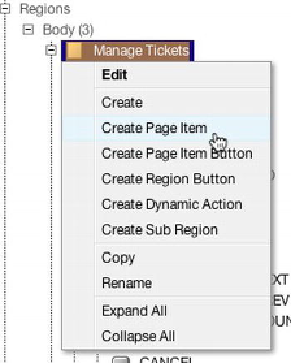Database Reference
In-Depth Information
8.
Add an item to the
Manage Tickets
region by right-clicking the region's
name and selecting
Create Page Item
, as shown in
Figure 8-38
.
Figure 8-38.
Adding a page item to be your public flag
9.
Select
Radio Group
as
Item Type
, and click
Next
.
10.
lect
Manage Tickets (0)
for
Region
, and click
Next
.
Figure 8-39.
Specifying the item name
11.
Set
Label
to
Public Flag
and
Template
to
Required with help
, as
shown in
Figure 8-40
. Click
Next
.