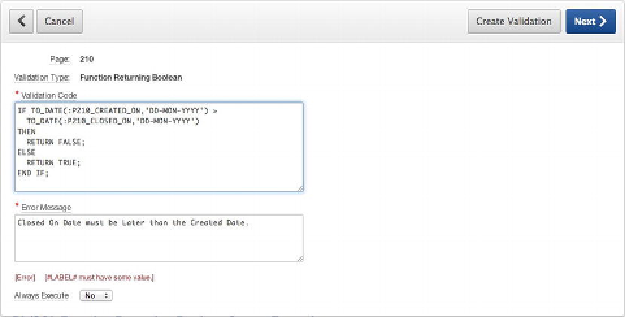Database Reference
In-Depth Information
Figure 8-14.
Choosing the form in which you implement the PL/SQL validation code
The validation step in the wizard does the bulk of the work. Here you
need to enter the code for the validation. You also define the error message
that is displayed as a result of validation failure:
8.
Enter
Closed On Date must be Later than the Created
Date
for
Error Message
, and type the following code into the
Validation
Code
text area.
Figure 8-15
shows the completed values. Click
Next
to con-
tinue:
Figure 8-15.
The code for your PL/SQL validation
IF TO_DATE(:P210_CREATED_ON,'DD-MON-YYYY') >
TO_DATE(:P210_CLOSED_ON,'DD-MON-YYYY')
THEN
RETURN FALSE;
ELSE
RETURN TRUE;
END IF;
9.
You don't need a condition on this validation. Click
Create Validation
to
finish the wizard.
In your application you now have a feature that helps ensure the quality of the data
being entered. This type of data check makes sure any metric that calculates time from