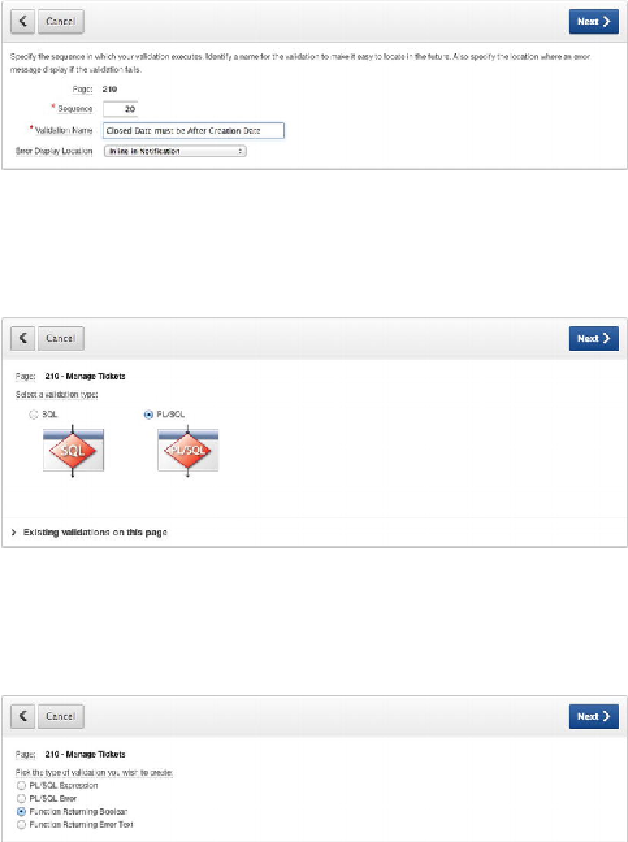Database Reference
In-Depth Information
5.
Enter
Closed Date must be After Creation Date
for
Valid-
ation Name
, and set
Error Display Location
to
Inline in Notification
, as
shown in
Figure 8-12
. Click
Next
.
Figure 8-12.
Validation name and display location
6.
Choose
PL/SQL
for
Select a validation type
, as shown in
Figure 8-13
,
and
click
Next
.
Figure 8-13.
Choosing to create a validation involving PL/SQL code
7.
Select
Function Returning Boolean
for
Pick the type of validation you
wish to create
, as shown in
Figure 8-14
, and click
Next
.