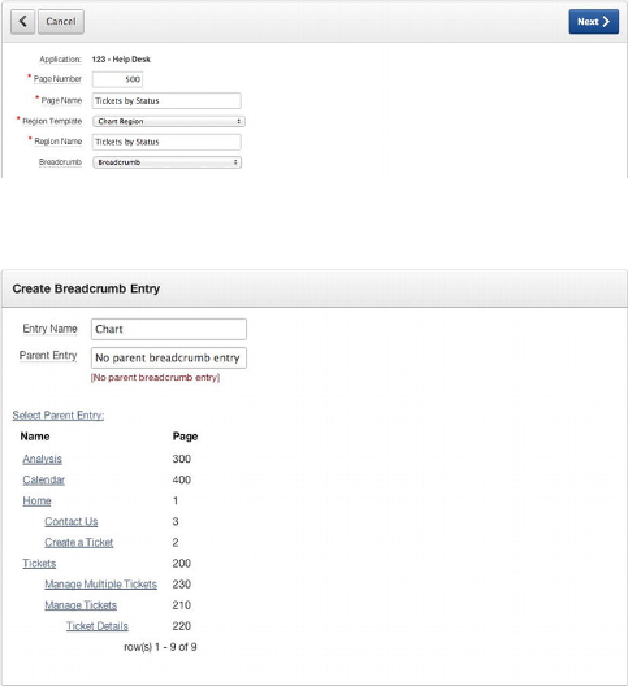Database Reference
In-Depth Information
5.
When the page refreshes, select
Pie & Doughnut
, and click
Next
.
6.
Select
2D Pie
, and click
Next
.
7.
Enter
500
for
Page Number
and
Tickets by Status
for both
Page
Name
and
Region Name
, and set
Breadcrumb
to
Breadcrumb
(see
Fig-
in
Figure 7-75
, and click
Next
.
Figure 7-74.
Setting the Page Number, Page Name, and Region Name attributes for a
chart
Figure 7-75.
Setting the breadcrumb attributes for a chart