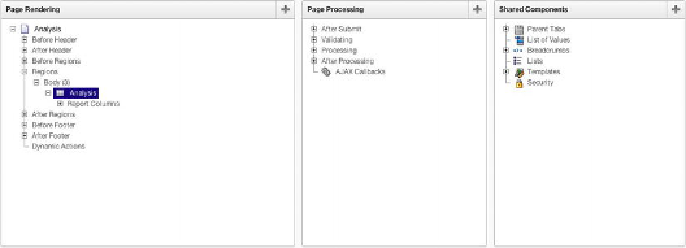Database Reference
In-Depth Information
Figure 7-60.
The Application Builder view of the interactive report
The Page Processing column contains no elements, and the Shared Components re-
gion contains only the expected elements for the parent tabs: the breadcrumbs and tem-
plates.
This is the first case where you can't easily re-create the interactive report using
standard declarative APEX elements. The additional functionality is from a collection
of JavaScript functions, CSS, and HTML that are all contained within the interactive
report region type. Although you could build this from scratch, the APEX interactive
report is a huge timesaver.
Calendars
Sometimes there are trends in data that aren't obvious when viewed in the traditional
row/column format. By simply displaying data a different way, such as in a calendar re-
port, trends can become obvious. The APEX calendar report can display data in a daily,
weekly, or monthly view and doesn't require that you enter any SQL.
Understanding Calendar Types
An APEX calendar is a type of APEX report. Data is rendered on a calendar instead of
in a traditional row/column format. The calendar format allows you to view your data
in a new way. The single requirement for an APEX calendar is that the underlying table
or view must have at least one
DATE
column.
There are two types of APEX calendars: