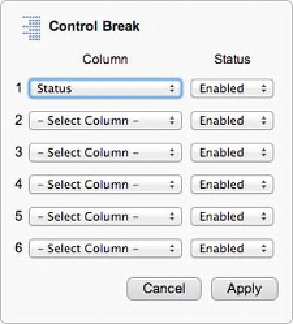Database Reference
In-Depth Information
Figure 7-51.
Selecting the Control Break action
10.
Select
Status
in the first
Column
select list and make sure it's set to
En-
abled
, as shown in
Figure 7-52
. Click
Apply
.
Figure 7-52.
Applying a control break to an interactive report
11.
Click the
Actions
button, and select the
Save Report
option.
12.
Set
Save
to
As Default Report Settings
, as shown in
Figure 7-53
.