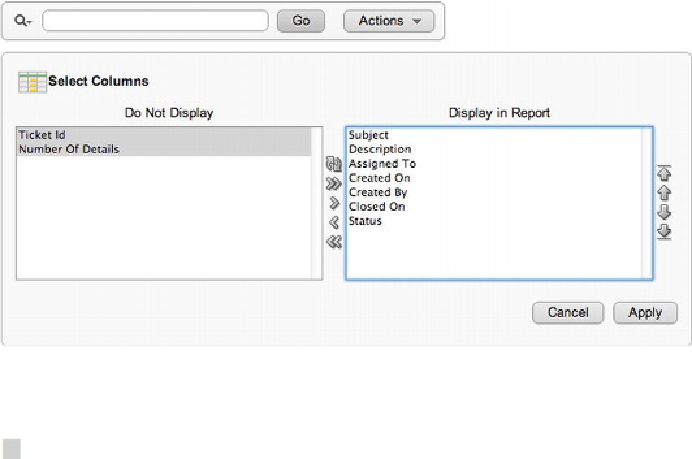Database Reference
In-Depth Information
Selecting Columns
The Select Columns action, shown in
Figure 7-26
, lets the user select which columns to
display and allows the user to reorder columns as desired. The shuttle control allows
the user to easily add or remove columns using the center arrows and to order the
columns that are displayed by using the up and down arrows to the right of the region.
Figure 7-26.
Selecting columns
Note
The Select Columns action of an interactive report always controls what
columns are displayed. If, as a developer, you modify the SQL query to add a column to
an interactive report, that new column won't be visible until the new column is moved
from the Do Not Display region to the Display in Report region of the shuttle.
Filtering
The Filter action allows the user to declaratively define filters based on the result of a
number of operators. A user can define multiple filters per report. Multiple filters are
combined with the logical
AND
operator. Filters defined through the Search Bar are
combined with filters defined in the Filter action. Currently there is no provision in in-
teractive reports to implement a logical
OR
for filters.