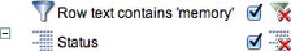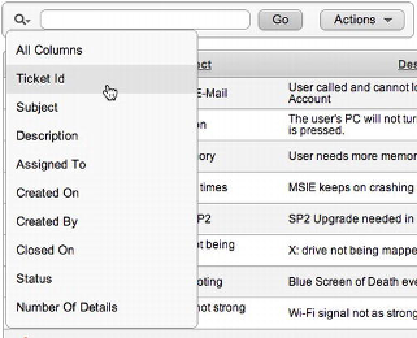Database Reference
In-Depth Information
the action by clicking the Delete icon for that action. Double-clicking an action in the
Control Summary region opens that action control for editing.
Figure 7-21.
Control Summary region when open
The Control Summary panel can be toggled open or closed. You can minimize it by
clicking the Close (minus sign) icon.
The closed Control Summary region, shown in
Figure 7-22
, can be exposed by
clicking the Open (plus sign) icon.
Figure 7-22.
Control Summary region when closed
The Finder drop-down menu, accessible from the magnifying glass icon to the left
of the search field, displays a list of all columns in the interactive report, as shown in
Figure 7-23
.
Selecting one of the columns limits the search function to that column.
Figure 7-23.
Finder drop-down menu