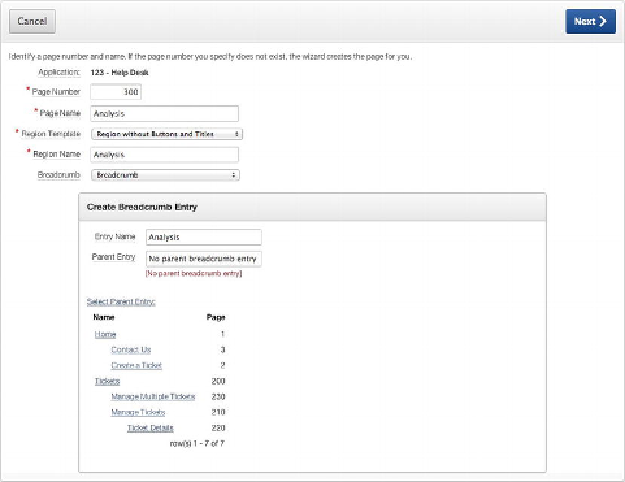Database Reference
In-Depth Information
Creating an Interactive Report
Interactive reports require nothing more than a SQL query. APEX handles the rest. You
start by creating a new page, tab, and interactive report all at once on a view of your
Help Desk data. Begin as follows:
1.
Run any page in the application.
2.
Click
Create
on the Developer toolbar.
3.
Select
New Page
, and click
Next
.
4.
Select
Report
, and click
Next
.
5.
Select
Interactive Report
, and click
Next
.
6.
Enter
300
for
Page Number
and
Analysis
for
Page Name
and
Region
Name
, and set
Region Template
to
Region Without Buttons and Titles
.
7.
Set
Breadcrumb
to
Breadcrumb
, and when the page refreshes, click
Next
.
See
Figure 7-12
.