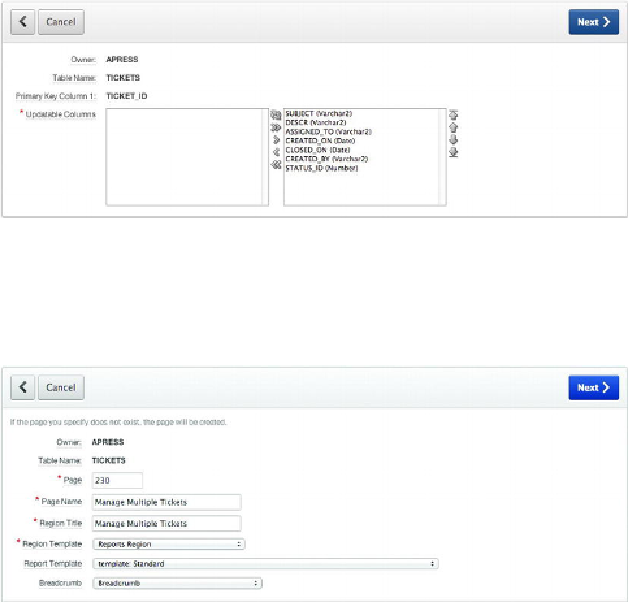Database Reference
In-Depth Information
10.
Set
Source Type
to
Existing Trigger
, and click
Next
.
11.
Select all columns as
Updatable Columns
, as shown in
Figure 7-2
,
and
click
Next
.
Figure 7-2.
Selecting updatable columns for a tabular form
12.
Enter
230
for
Page
and
Manage Multiple Tickets
for
Page Name
and
Region Title
as shown in
Figure 7-3
.
Figure 7-3.
Identifying page and region attributes for a tabular form
13.
Set
Breadcrumb
to
Breadcrumb
.
14.
When the page refreshes, set
Entry Name
to
Manage Multiple Tickets
and
Parent Entry
to
Tickets
by clicking the
Tickets
link (as shown in
Fig-